Configuration
There are two aspects of configuration.
Global auto cycle configuration interval -
This can only be set by admins and is applied to all users. This is persisted and available for all users.
To configure the Global Auto cycle Configuration Interval:
1. From LiveNX Web Click on Gear Icon and then select Settings.
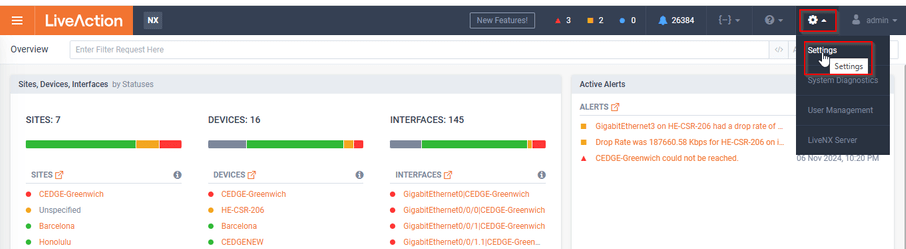
2. On the settings Page Expand Dashboard Option and the select Auto Cycle Configuration.
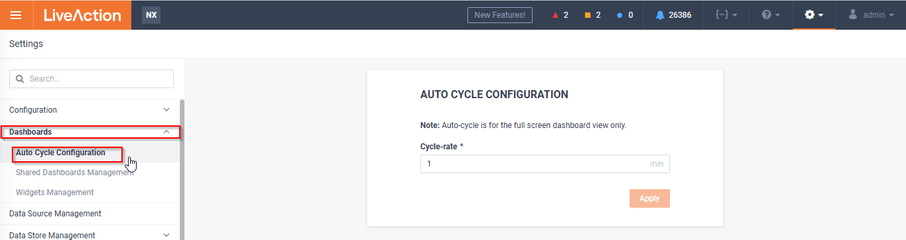
3. On The Auto Cycle configuration page you can configure the cycle rate (in minutes) for the Dashboard.
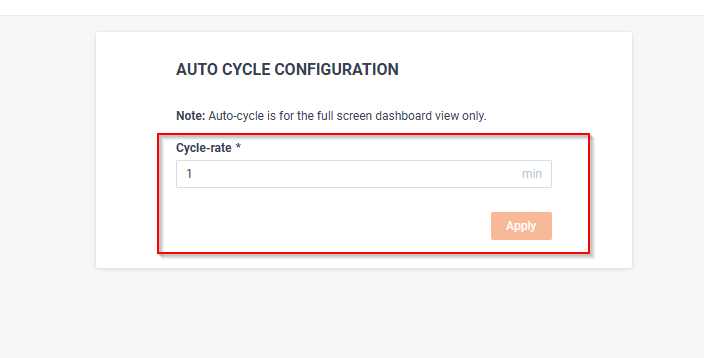
Full Screen Dashboard
User can get the full screen dashboard on selecting the “Open FullScreen Button” available on Main > Dashboard of LiveNX web. It will open a full screen dark dashboard in new browser Tab.
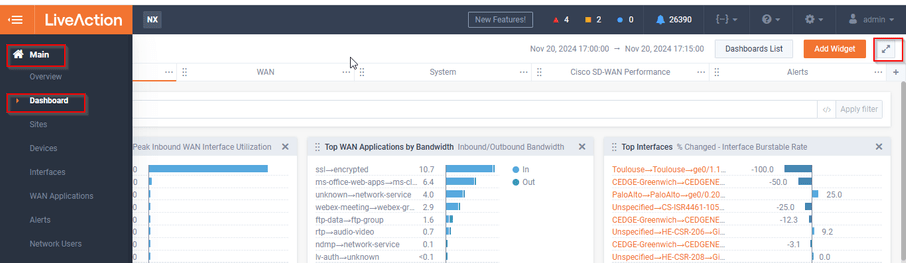
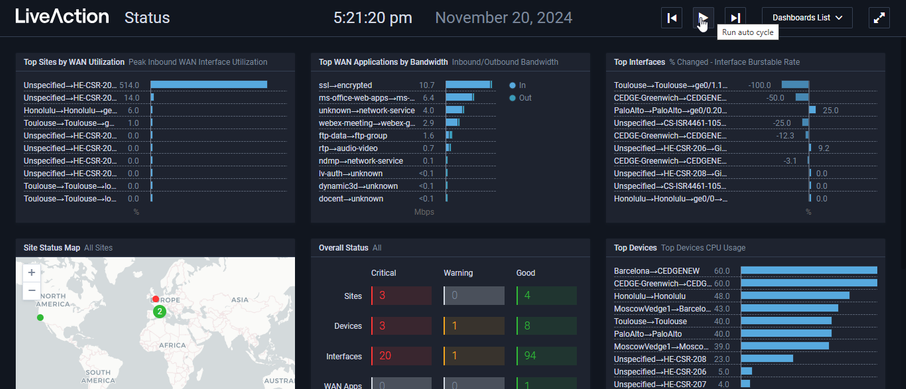
Enabling Auto Rotation of Dashboard
On the Full Screen Dashboard you can enable the Auto rotation of the dashboards on selecting the “Run Auto Cycle Button”.
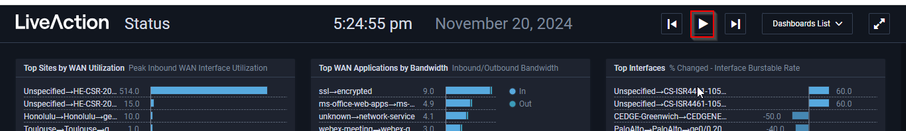
Configuration Options Available on Full Screen Dashboard
Dashboard List: It will list all the available Dashboard option which you can add in auto rotation feature.
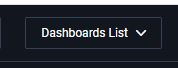
Go Back Button: It will take you to the Previous Dashboard.

Run Auto Cycle: It will enable the auto rotation of the dashboard.

Next Button: It will show next Dashboard available in Dashboard List.
